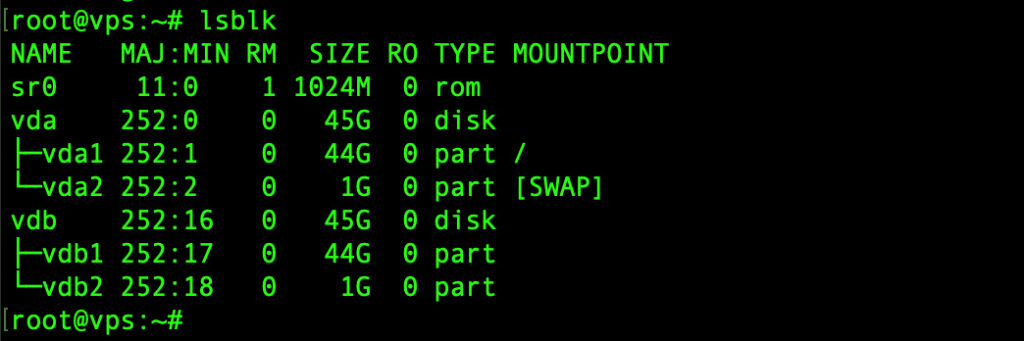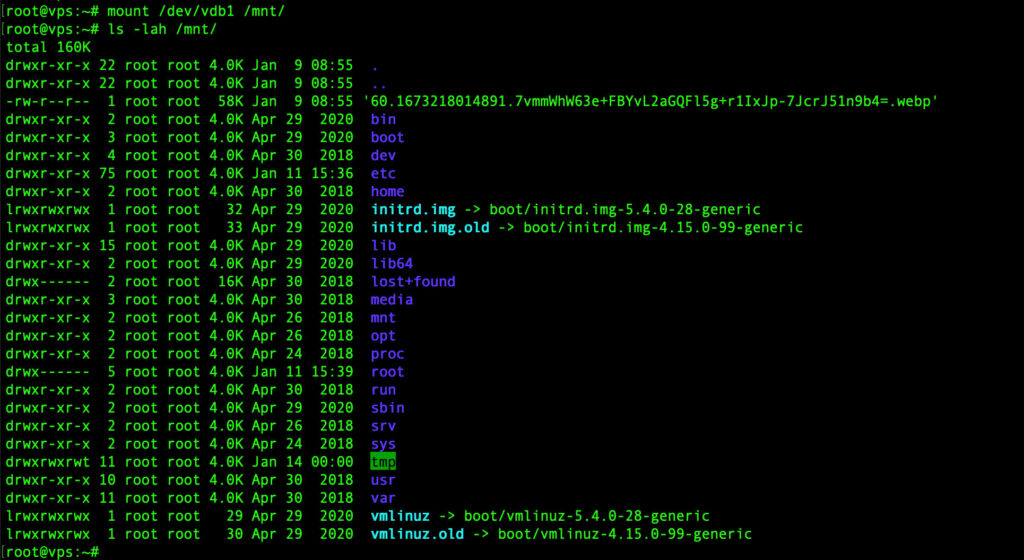Linux VPS Backups
Backups are stored on a separate server, in addition, the last backup is stored for 30 days after the removal of the VPS, that is, in total, the last backup is stored for 90 days from the moment the service was blocked, after which it is permanently deleted.
How to get a backup
Upon your request in a ticket, we can do as follows:
- provide you with a list of available backups;
- restore your entire VPS from a backup (including already deleted ones, but they will probably have a new IP address after this.);
- restore a separate directory or database (you have to specify this in your request in the ticket);
- upload the backup archive or its unpacked version to your VPS.
- upload a separate directory or database (you have to specify this in your request in the ticket);
In your account on Fozzy.com website:
In your account, you can check the availability of backups for the hosting service in the “Hosting – My hosting – Management – Backups” section and request the restoration of the hosting service from a backup of your choice:
- download available backups;
- request the restoration of a service from a backup copy of your choice:
- request a full restoration of the service for a specific date;
- upload the backup archive to the hosting services;
- download the backup archive via FTP;
- request a partial restore from a backup. Please note that you will have the opportunity to leave a comment, what exactly do you want us to restore.
How to copy data from a mounted backup disk to your Linux VPS with KVM virtualization
After your backup request, a disk will be added to the VPS with the requested backup. However, in order to access the data, you need to mount this disk to your VPS file system.
To do this, run the following commands:
- Check that the disk is available for mounting with the command
lsblk
The output of this command will be the following:
 Where:
Where:- vda is the disk of your VPS
- vda1 is a partition on your vda drive
- vdb is a backup disk of your VPS
- vdb1 is a partition with a backup of your VPS data
- After making sure that the disk is available, run the command:
mount /dev/vdb1 /mnt/ - Then you can run the command to check if /mnt/ directory contains files and folders of your Linux VPS backup:
ls -lah /mnt/
The result of running the command will be the following output:

- Now you can copy the data you need from the backup. You can copy it in any way convenient for you, for example:
- in the control panel that you have installed in your Linux VPS
- using the console utility – mc, scp
- using an FTP client, for example: FileZilla, WinSCP