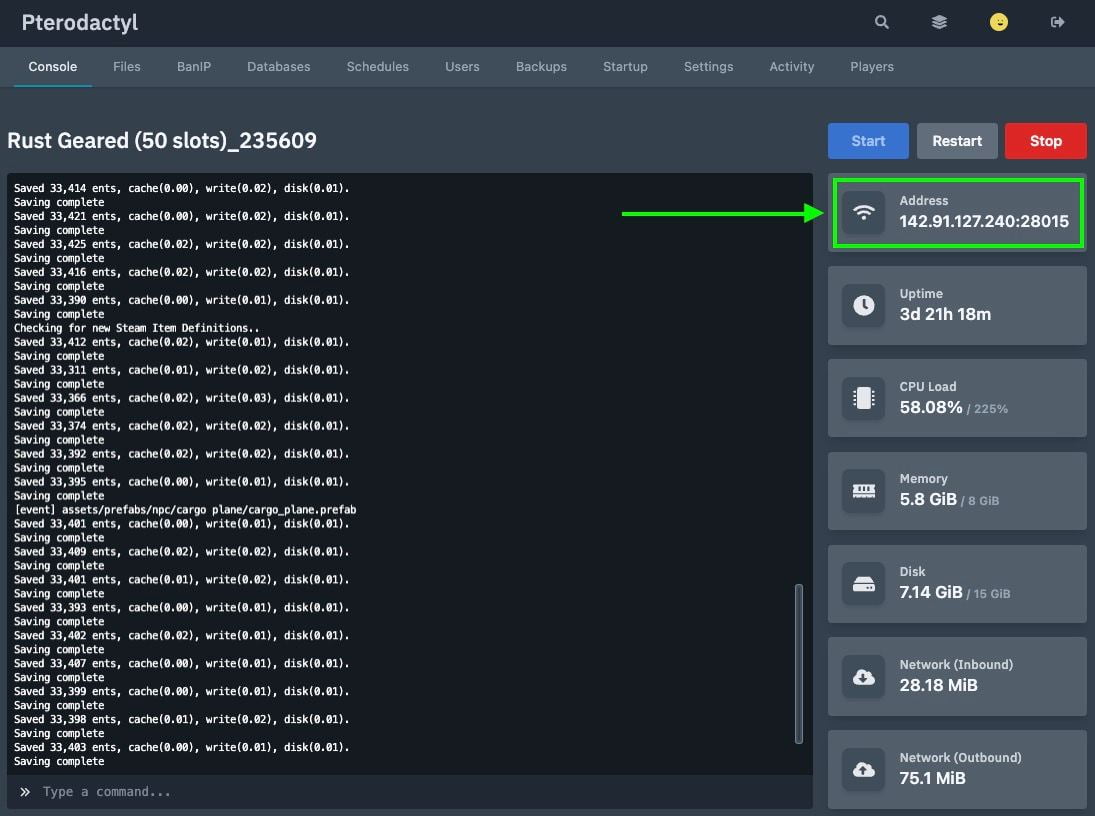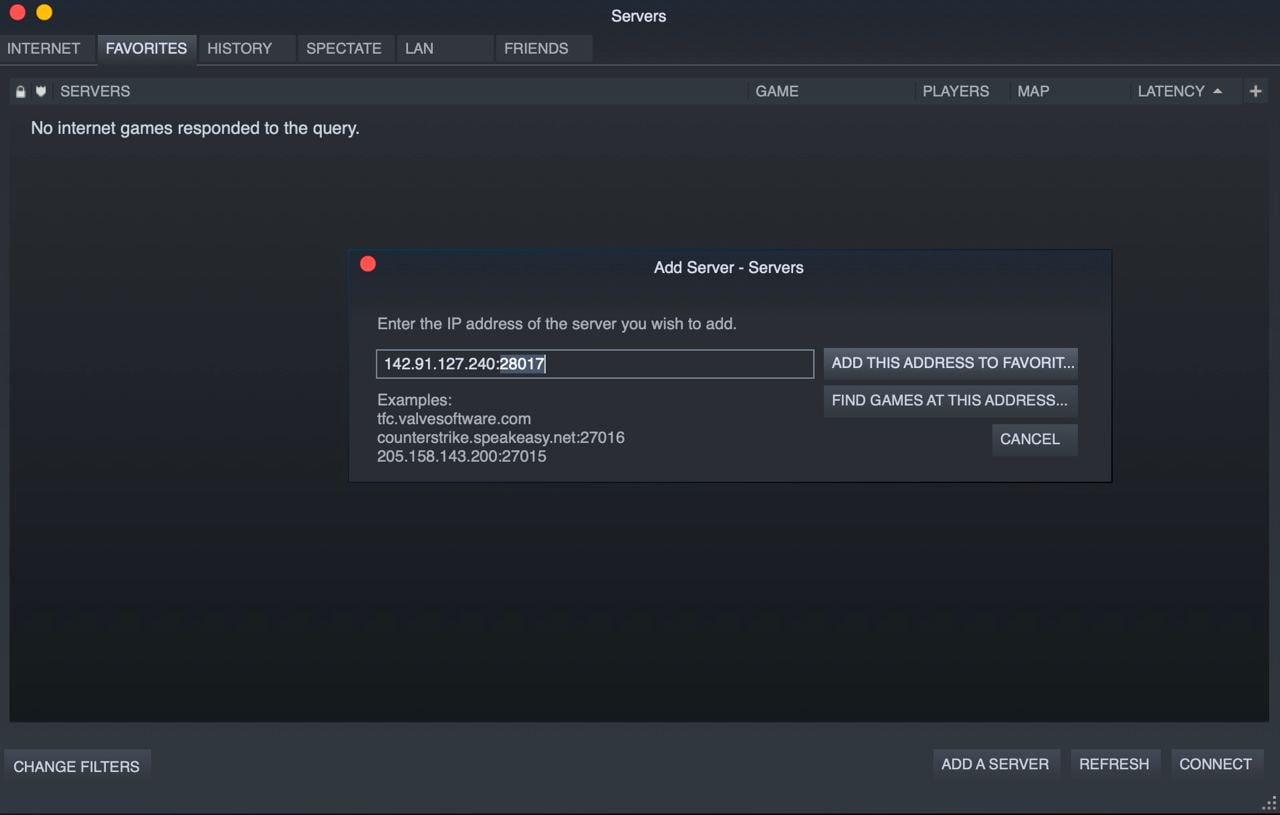Here are the two most popular ways to connect to your Rust server by IP address:
How to Connect to Rust Server with IP through Steam
- Find the information about your server IP and Port and copy it to your clipboard. You can find the IP address and Port of your Rust Server in the welcome email we send you after you order a game server. You can also find it in your game control panel (see the screenshot below).

- Start Steam.
- Select “View → Server” from the menu at the top.
- Switch to the “Favorites” tab.
- Click the “Add a Server” button.
- Paste your server IP and port to the “Add Server” window in Steam.
- Don’t forget that when connecting to the Rust server through Steam, you need to change your game Port from 28015 to 28017.

- Don’t forget that when connecting to the Rust server through Steam, you need to change your game Port from 28015 to 28017.
- Click the “Add This Address to Favorites” button.
- On the right bottom corner click the “Refresh” button.
- Select your server and click on “Connect”
- If you click on “Connect” without refreshing before, an error may appear. This is a Steam bug.
How to Connect to Rust Server with IP through Game Console
- Find the information about your server IP and Port and copy it to your clipboard. You can find the IP address and Port of your Rust Server in the welcome email we send you after you order a game server. You can also find it in your game control panel (see the screenshot below).

- Start Steam.
- Launch Rust from Steam.
- In the game launcher, press the F1 key to open the Game Console.
- Type ‘connect’, and press Ctrl+V to paste your IP and Port.

- Press Enter.