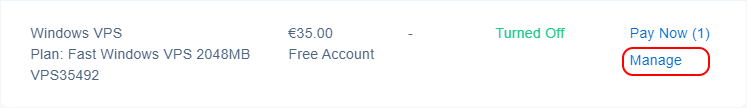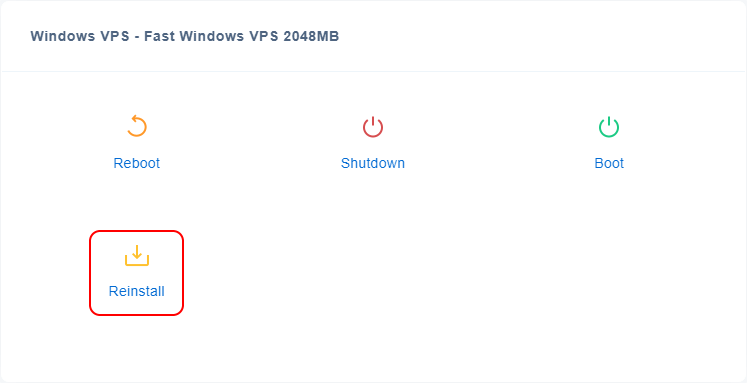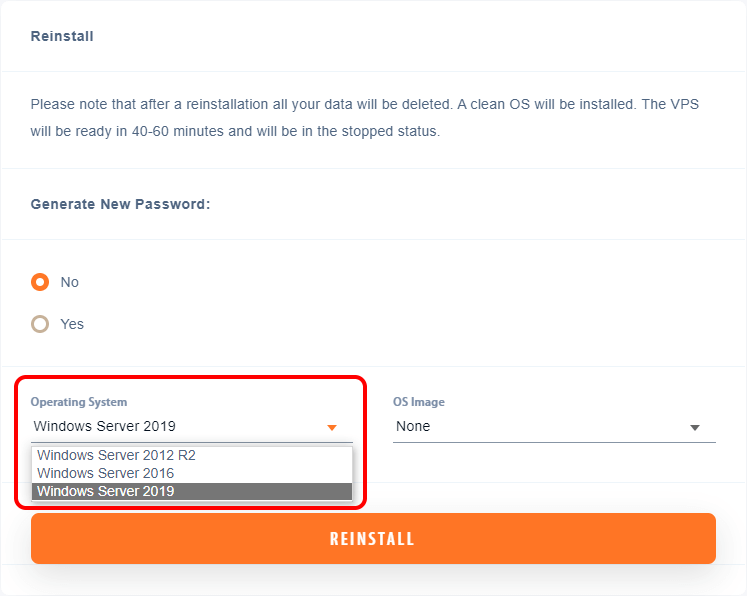- General Questions
- Order and Payment
- Game Servers
- FAQ about game servers
- How to upgrade your server CPU/RAM/Disc package?
- What is a dedicated IP address? Where is the information about the IP address and the connection port of my server?
- How to use the command line console to test traceroute or ping?
- Can I get my money back for the game server?
- Pros and Cons of Ordering Game Server Hosting and Setting Up Game Server on Local Computer
- How to cancel a subscription to a game server?
- How to connect to your ARK:SE server, how to set a password for the server?
- Why can't I find my server in the section "JOIN ARK" in the ARK:SE?
- How do I change my ARK settings?
- How to add mods to an ARK Server?
- How can I activate Cross-Travel in ARK (transfer between servers in a cluster)?
- How to ban a player?
- ARK:SE – Become a game admin
- What are the admin commands on ARK:SE?
- How to connect to your Minecraft server, how to set a password for the server?
- Minecraft Java – Become a game admin
- How to install mods on a Minecraft Java server?
- How to change the version of the game (Vanilla, Forge, etc.)?
- How to install plugins?
- What are the admin commands on Minecraft Java?
- Why can't I join the Minecraft Java server?
- How to choose which Minecraft server to install (Vanilla, Spigot/Paper, etc.)?
- How to ban a player?
- Domain Names
- FAQ about domain names
- Domain ownership certificate
- Domain delegation errors
- How to restore an expired domain
- How don't let fraudsters steal your domain through phishing emails
- How to transfer my domain name to your registrar?
- How to edit domain DNS records
- How to transfer my domain name to your registrar?
- How to Point a Domain to another service?
- How to transfer a domain to another registrar
- How to change WHOIS information
- Webhosting
- How to change mailbox password?
- How to access my email using a web browser (webmail)
- FAQ about mail setup
- How to display full email headers in different mail clients
- What is the Mail Default Address and why should you configure it
- How to create an email account (mailbox) on web hosting
- Does Fozzy provide mass mailing services?
- FAQ about Web Hosting
- How to Change File or Directory Permission via Hosting Control Panel or SSH?
- How to change a language of a control panel?
- How to create a backup
- What is backup rotation?
- Does Fozzy provide any backup solutions for hosting services?
- How to change a password to a control panel?
- How to create a CSR and Private Key
- How to order a hosting service
- How to migrate a website to Fozzy web hosting?
- How to import a database via hosting control panel
- How can I check how Fozzy hosting working without redirecting my main domain to Fozzy?
- How to add a parked/mirror domain to a control panel?
- How to upload website files to hosting using control panel?
- Fozzy DNS
- How to ping and traceroute a server or a website
- How to connect to hosting via SSH
- What is .htaccess
- Where to find settings for FTP connection?
- How to create an FTP account on hosting
- How to add an additional domain to a hosting control panel
- How to change MX-records of the domain registered with Fozzy
- What are the absolute paths to PHP, Perl and sendmail?
- LiteSpeed Memcached
- How to upload files via FTP?
- CP time and request priority
- How to change PHP version
- How to change PHP settings
- How to configure Cron job
- How to configure mail forwarding
- How to set a website redirection
- How to login to a hosting control panel
- Where to find hosting resource usage statistics
- Where to find general information about server/plan
- How to edit website files using hosting control panel
- How to create a database and a database user
- How to create a subdomain
- How to log in to the web interface of the mail without logging in to the control panel
- What is information_schema database?
- Working with private Github repositories
- Remote connection to a MySQL database
- Disabling XML-RPC (xmlrpc.php) in Wordpress
- How to change the main domain on a web hosting service
- Show all articles ( 28 ) Collapse Articles
- ASP.NET Hosting
- Website Builder
- FAQ about Website Builder
- How to edit navigation menu and manage website pages
- Metatags and SEO
- Website Design, Graphics and Logo Maker
- How to add, edit or delete blocks with content
- How to add, edit or delete images, video and music
- How to make a miltilingual website
- How to make a Photo Gallery using a Website Builder
- How to make an online store with a Website Builder using a Shop module
- Website General Settings
- Text, links, downloadable files and Cookies notification
- Social media, Google, Pixel, custom code and other integrations
- Linux VPS
- FAQ about Linux VPS
- What is swap
- What is OOM Killer
- Linux VPS Backups
- How to Upgrade CentOS to CentOS 8 Stream
- How to migrate from CentOS to AlmaLinux
- How to fix the error "WARNING: REMOTE HOST IDENTIFICATION HAS CHANGED"
- Disabling XML-RPC (xmlrpc.php) in Wordpress
- How to reset the root user password
- Windows VPS and Forex VPS
- FAQ about Windows and Forex VPS
- How to upload files to a Windows VPS
- How to connect to a Windows VPS
- How often do you do backups for Windows VPS and Forex VPS?
- How to Upgrade the Operating System on a Windows VPS
- How to connect to a Windows VPS from Android
- How to copy Expert Advisors from your home PC to a VPS
- How to connect to a Windows VPS from iOS
- SSL Certificates
- Affiliate Program
- Customer Area
- Abuse
How to Upgrade the Operating System on a Windows VPS
Microsoft regularly releases new operating systems, which include new features and enhancements. We test them and make available for you as soon as possible. So when you order a new VPS with Fozzy, you can always choose the latest available operating system.
But what should you do if you already have a VPS with us and want to upgrade the OS on it to a later release?
Backup Everything
OS upgrade is a destructive operation, all data from the VPS will be removed—backup everything before proceeding!
Connect to your VPS via RDP and copy all data you want to keep to your personal computer. If there is a lot of data and you cannot copy all of them, contact our support for assistance.
We describe how to transfer files between a Windows VPS and your computer in this article.
Send an OS Upgrade Request
In your client area find the VPS which you want to upgrade and click “Manage”:
Below the “Information” section find the “Reinstall” button and click it:
Select a new operating system and click “Reinstall”:
This is a destructive action: all your data will be wiped out—make sure you’ve saved all important data off the VPS.
Wait for the Upgrade to Complete
The reinstallation will take some time. As soon as it finishes, you’ll receive an email from us.
Now you can transfer your files back to the VPS and use it as you please. And if you need any Microsoft programs installed, just let us know!