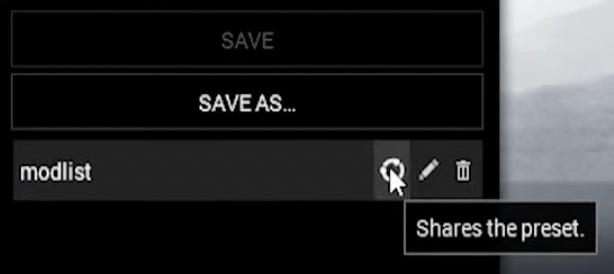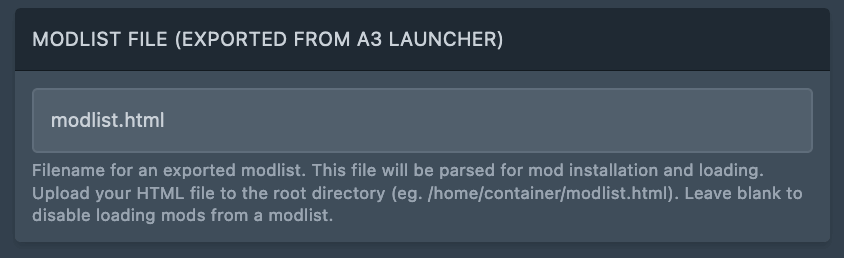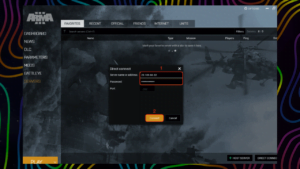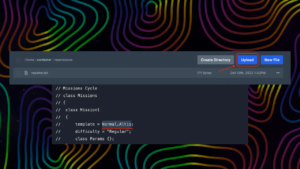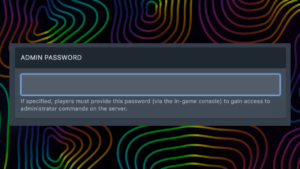- On the Arma 3 Steam page, select the Workshop tab.
- Find the Mods you want to install. Subscribe to Mods by clicking the green plus button.
- Launch Arma 3 and select “Mods” in the game launcher.
- Select all mods to install on the server. Make sure to install all required dependencies.
- Select the “Preset” drop-down list and select “Save As”. Save the file as “modlist“.

- Select the “Preset” drop-down list and click the “Share The Preset” button.

- Save the resulting file as modlist.html on your device.
- Enter the game panel.
- Click the Files tab.
- Click the blue Upload button.
- Upload modlist.html file.
- Select the “Startup” tab.
- Check that the Modlist filename matches the filename “modlist.html“.

- Restart the server.