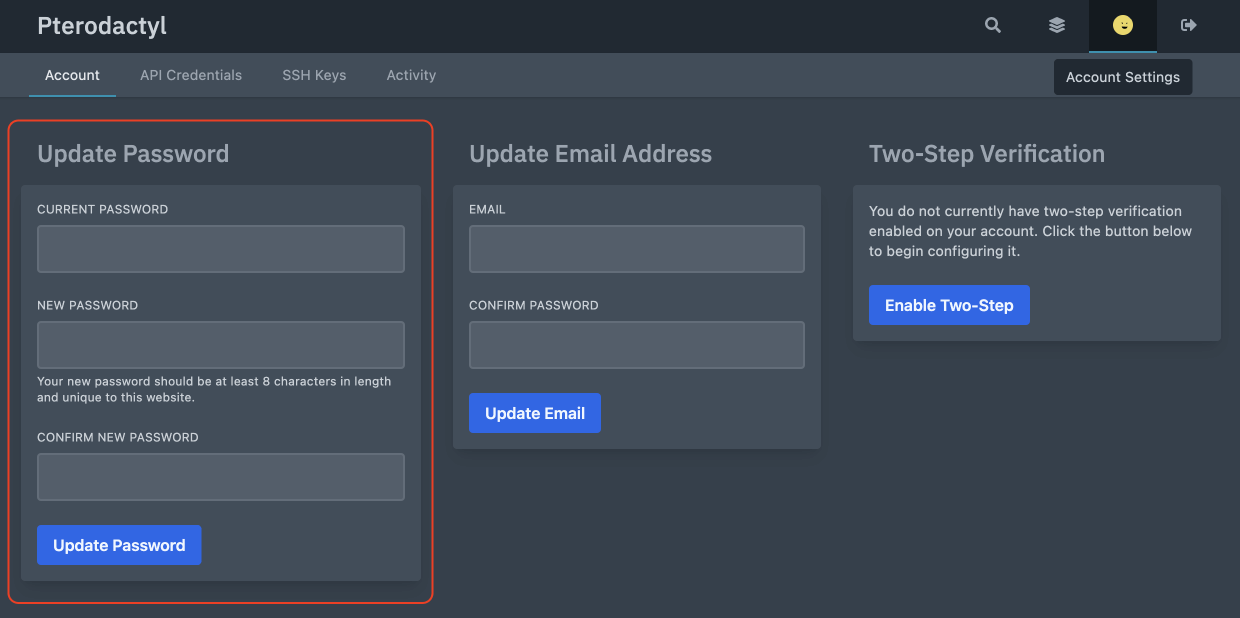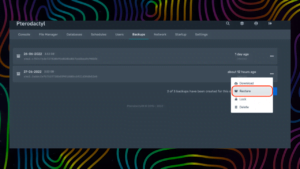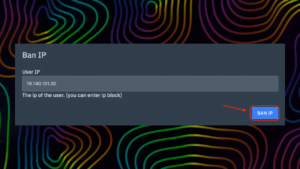- Log in to your game panel.
- Click the «Account settings» button in the upper right corner of the page.
- In the «Update Password» section, enter the old password (you can find it in the welcome email) and new passwords
- Confirm the password change by clicking the «Update Password» button.