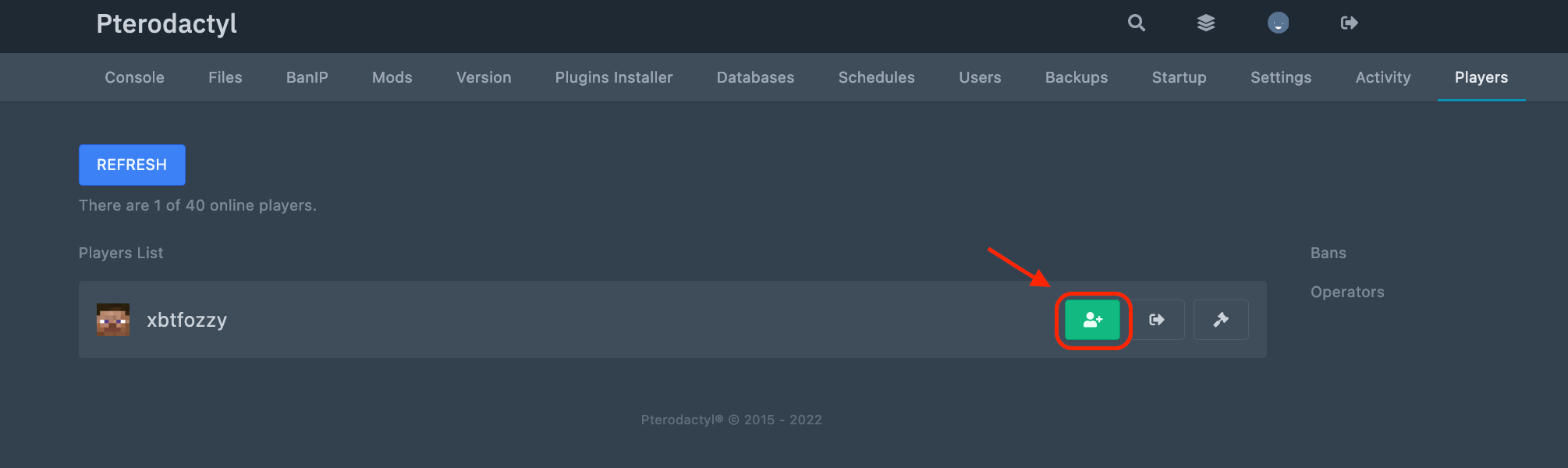You can make a player an admin (OP) of your Minecraft server in a couple of ways.
How to make a player an admin through the console in the game control panel
- Log in to the game panel.
- If you have several game servers, click on your Minecraft server.
- On the main screen of the panel, there is an input panel at the bottom of the console. Type
/op username
replacing “username” with the username of the player. The result might be something like
/op Steve
- Press Enter.
How to make a player an admin through the «Players» tab in the game control panel
- Start playing Minecraft and connect to your server.
- Minimize the window with Minecraft.
- Log in to the game panel.
- Go to the «Players» tab in the game control panel.
- Select the player you want to make an admin and click the green button next to their username (see the screenshot below).

Remove a player from the admins
To remove a player from the admins, click the red button next to their username (see the screenshot below).
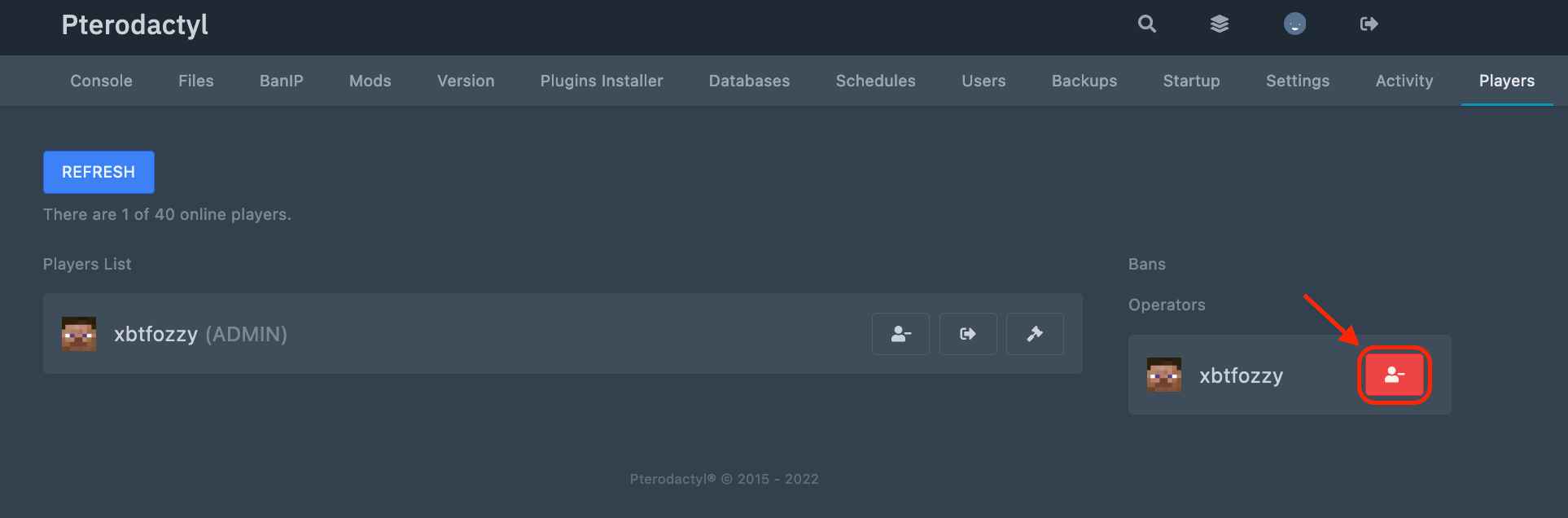
Can I add an admin through the Minecraft console?
The first administrator must be added through the game panel as described above. Once someone on the server is added as an admin, they can add other admins using the “/op username” command in the Minecraft console.