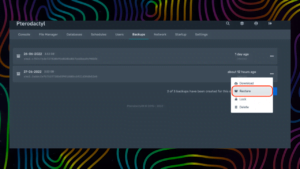What are Addons
Addons for Minecraft: Bedrock Edition are mods or texture/resource/behavior packs. Each mod or pack changes the rules, the mechanics of the game, or the appearance of various things in the game. Addons can be in .mcaddon, .mcpack, or .mcworld formats. The .mcworld addons are provided with a ready-made world included in “mods”.
How to install Addons
- Download the addon you want to use (for example, a file like .mcpack or .mcaddon).
- After downloading the pack, extract it using WinRar or similar.
- Inside the extracted file, you will find a data folder (eg Behavior Pack). Using an FTP client such as FileZilla, upload the addon folder to a folder of the same name on the server (eg Behavior Pack in /behavior_packs on your server).
- Restart the server after the addon is uploaded to the server.
- Create 2 new files on the server named “world_behavior_packs.json” and “world_resource_packs.json”.
- Navigate to the Resource pack folder and edit the manifest.json file. Copy the “UUID” and “Version” number from the manifest.json file into the world_resource_packs.json file. Formatting should be done as follows:
[ { "pack_id": "PLACE PACK UUID HERE", "version": [ 0, 0, 0 ] } ]If necessary, repeat this process for the world_behavior_packs.json file using the manifest file from the Behavior Pack folder.
- Restart the server and start playing.