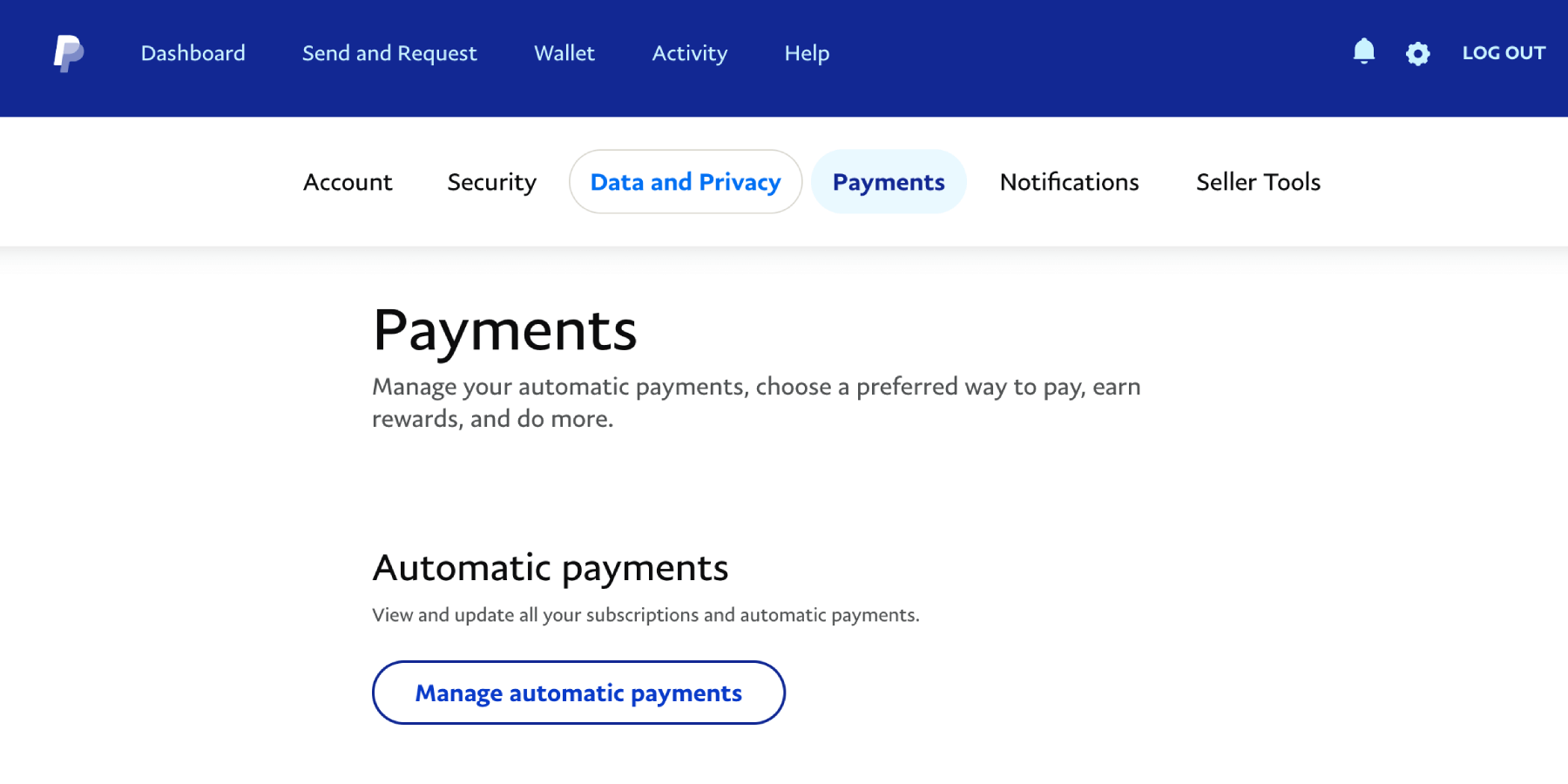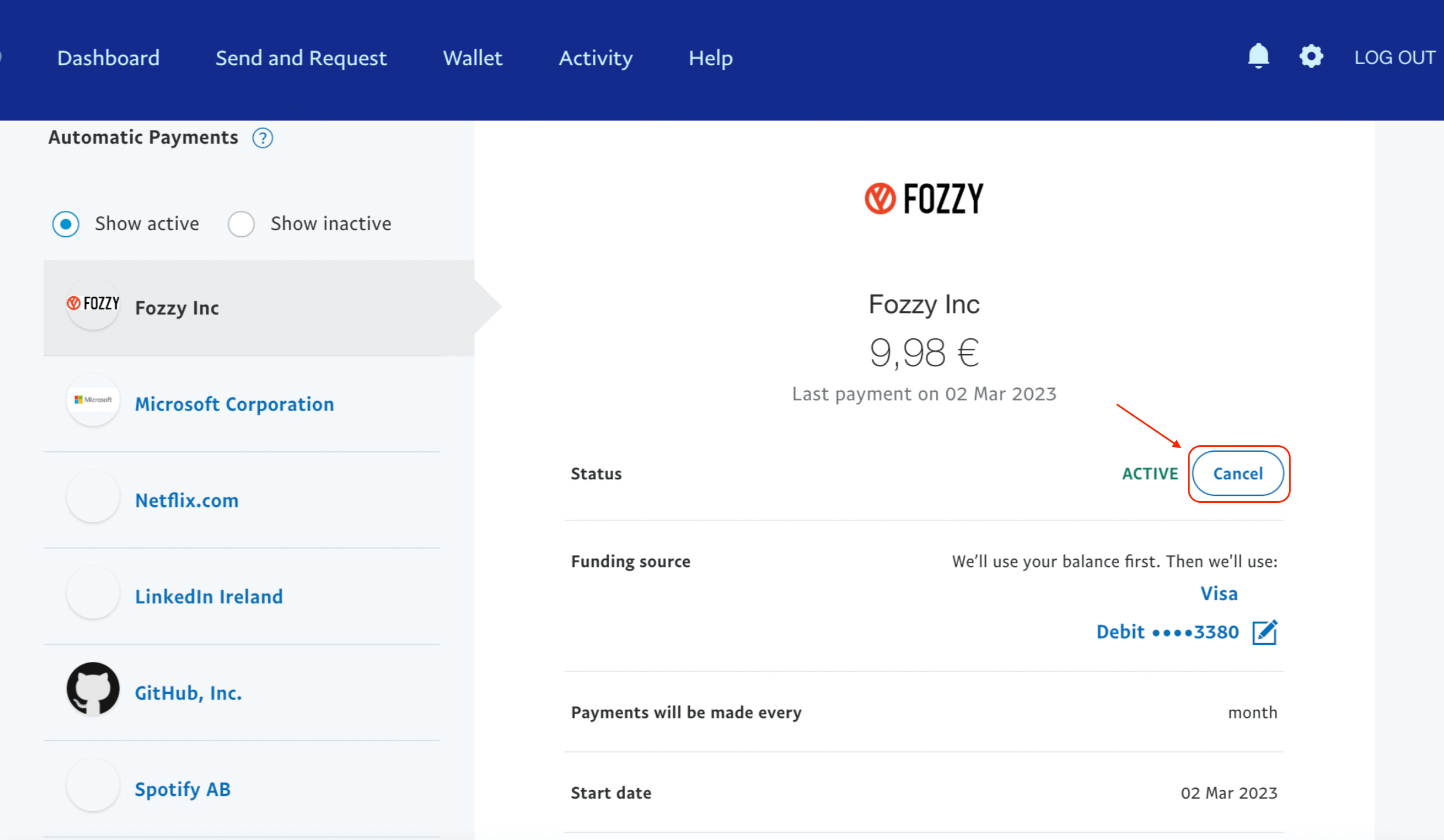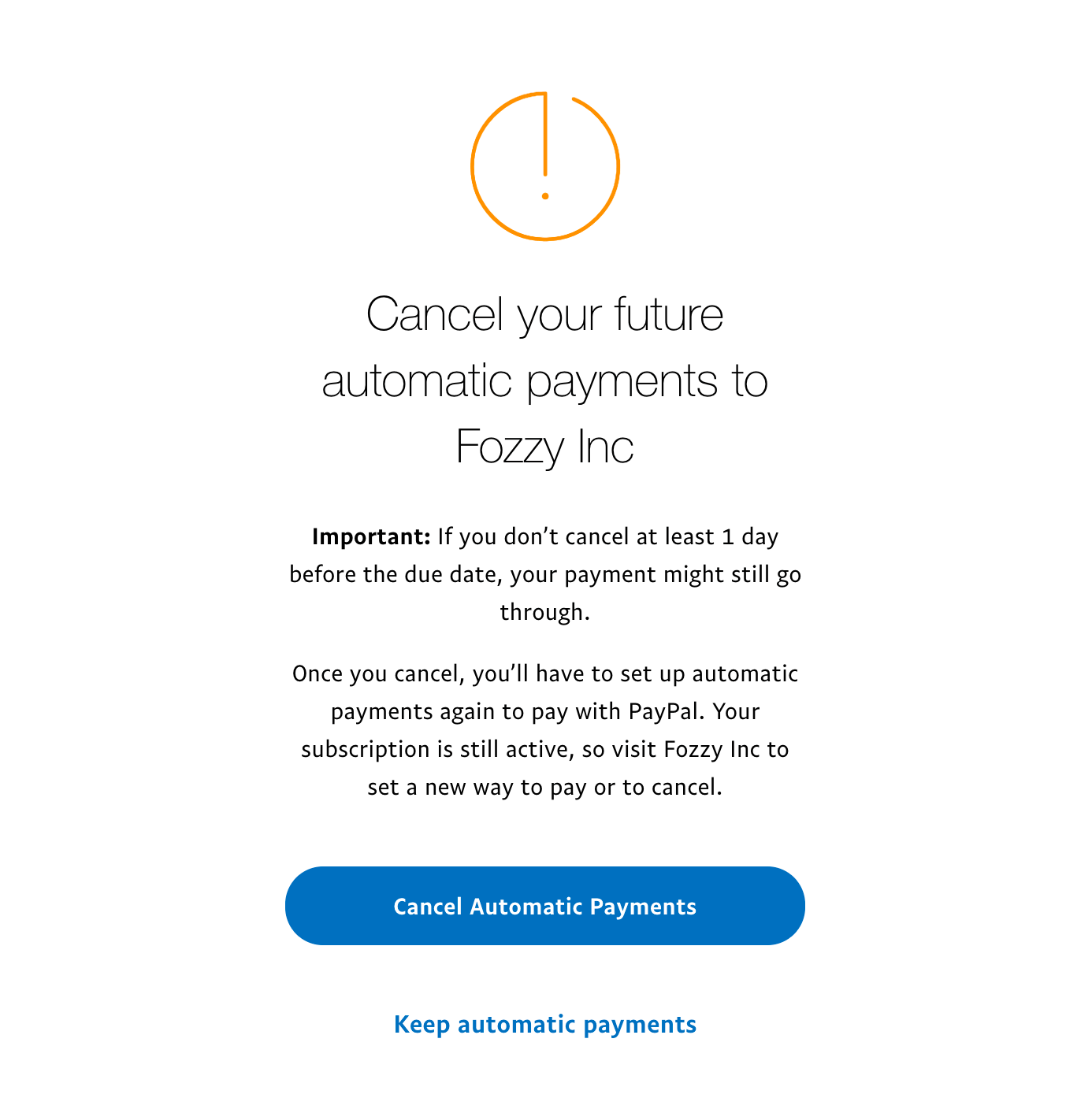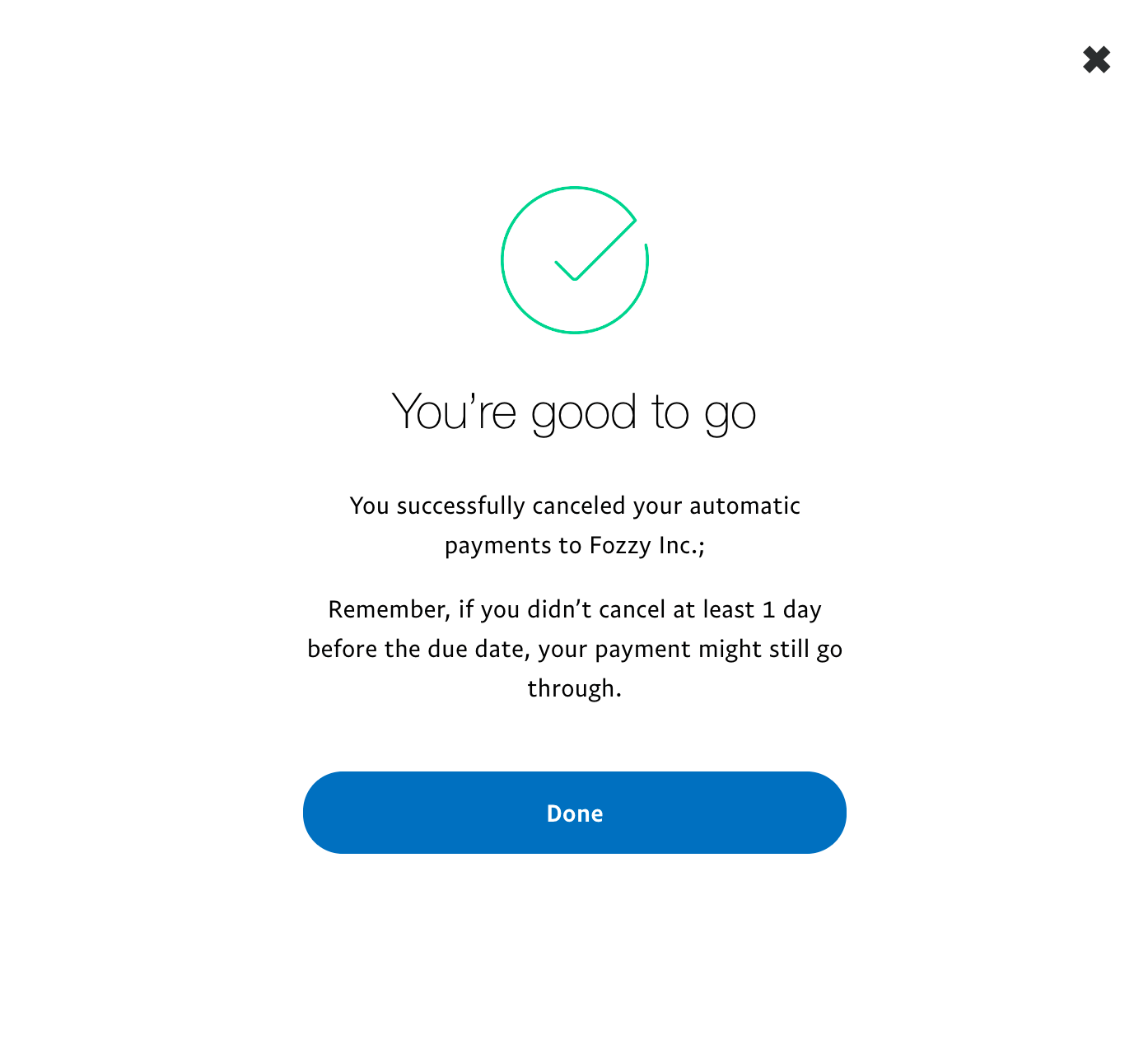You need to follow the guide depending on your payment method.
Important! If you cancel your subscription within 3 days of ordering, the service will be canceled and you will receive a refund.
Stripe
- Submit a ticket to customer support with the subject “Unsubscribing from the game server“. Write there the plan to which you want to unsubscribe.
- Wait for a response from customer support about canceling the subscription.
Paypal
- Submit a ticket to customer support with the subject “Unsubscribing from the game server“. Write there the plan to which you want to unsubscribe.
- Go to your personal PayPal account.
- In the “Payments” tab, click on “Manage automatic payments”.

- In the list of services, select “Fozzy Inc.” and in the status bar, click “Cancel”.

- In the new window click “Cancel Automatic Payments”.

- If the subscription is canceled, then you will see this window: