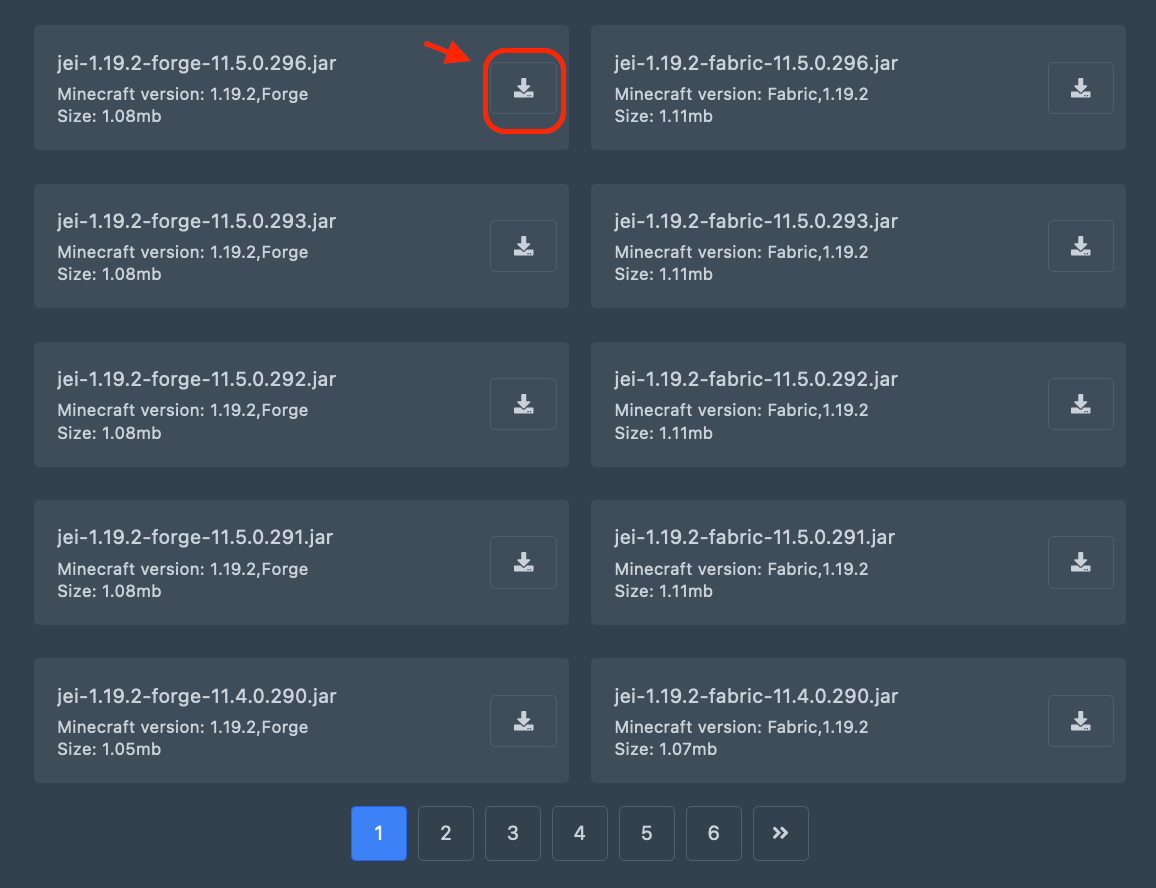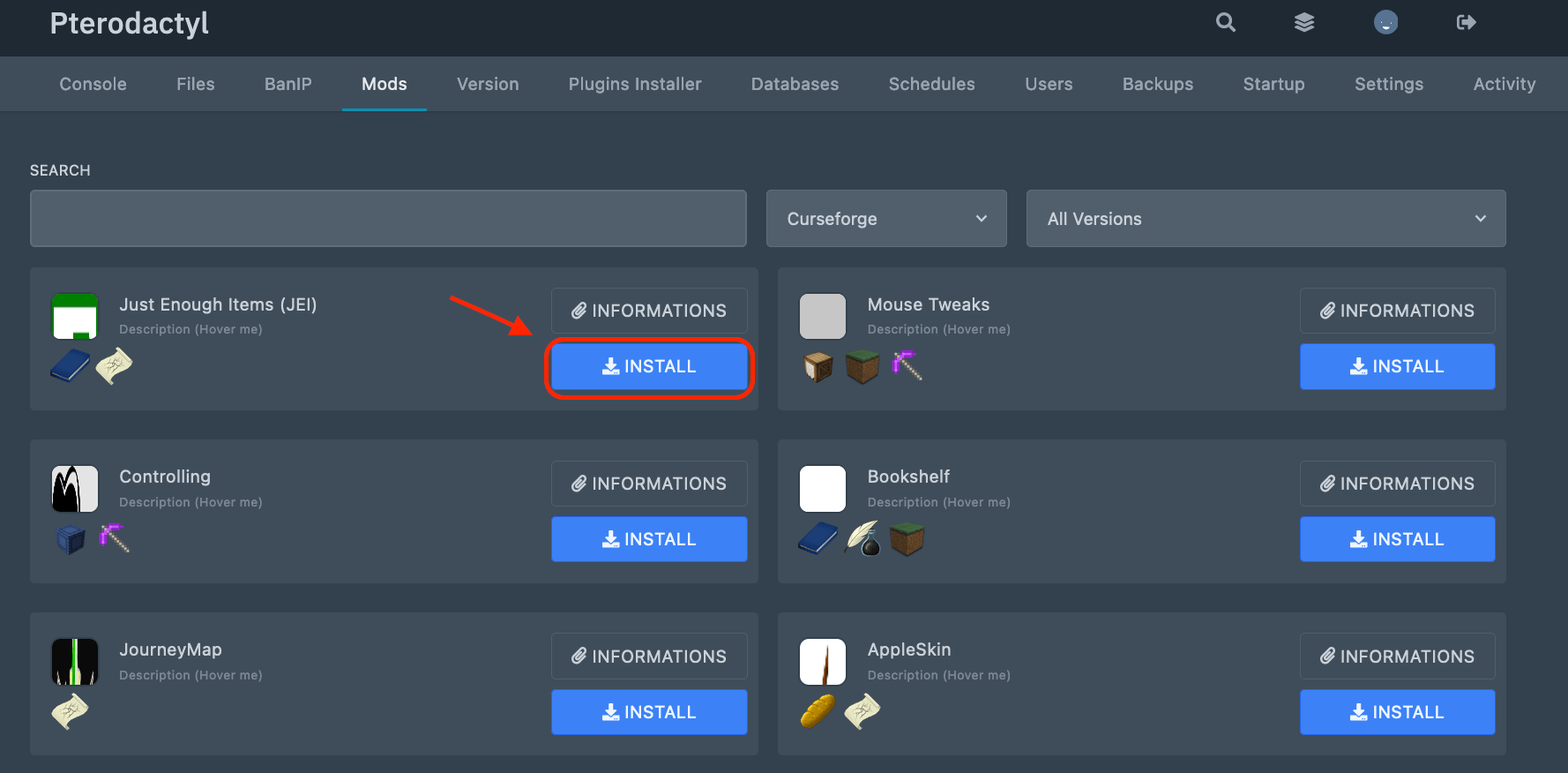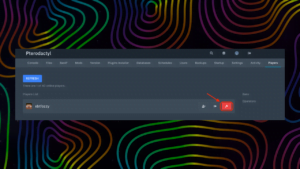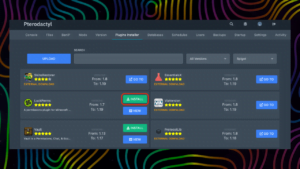- Log in to the game panel.
- Go to the «Mods» tab.
- Select the needed mod and click Install.

- Select the required version and click on the button shown in the screenshot below. Wait for the “Mod installed successfully” message.

- Reboot the server and start playing.
What do I need to play with mods
To be able to play with mods you need:
- Download to your device the version of Minecraft specified in the description of the mod (for example, “1.19.2, Forge”).
- Install the correct version of the game for the server, specified in the mod description (for example, “1.19.2, Forge”).