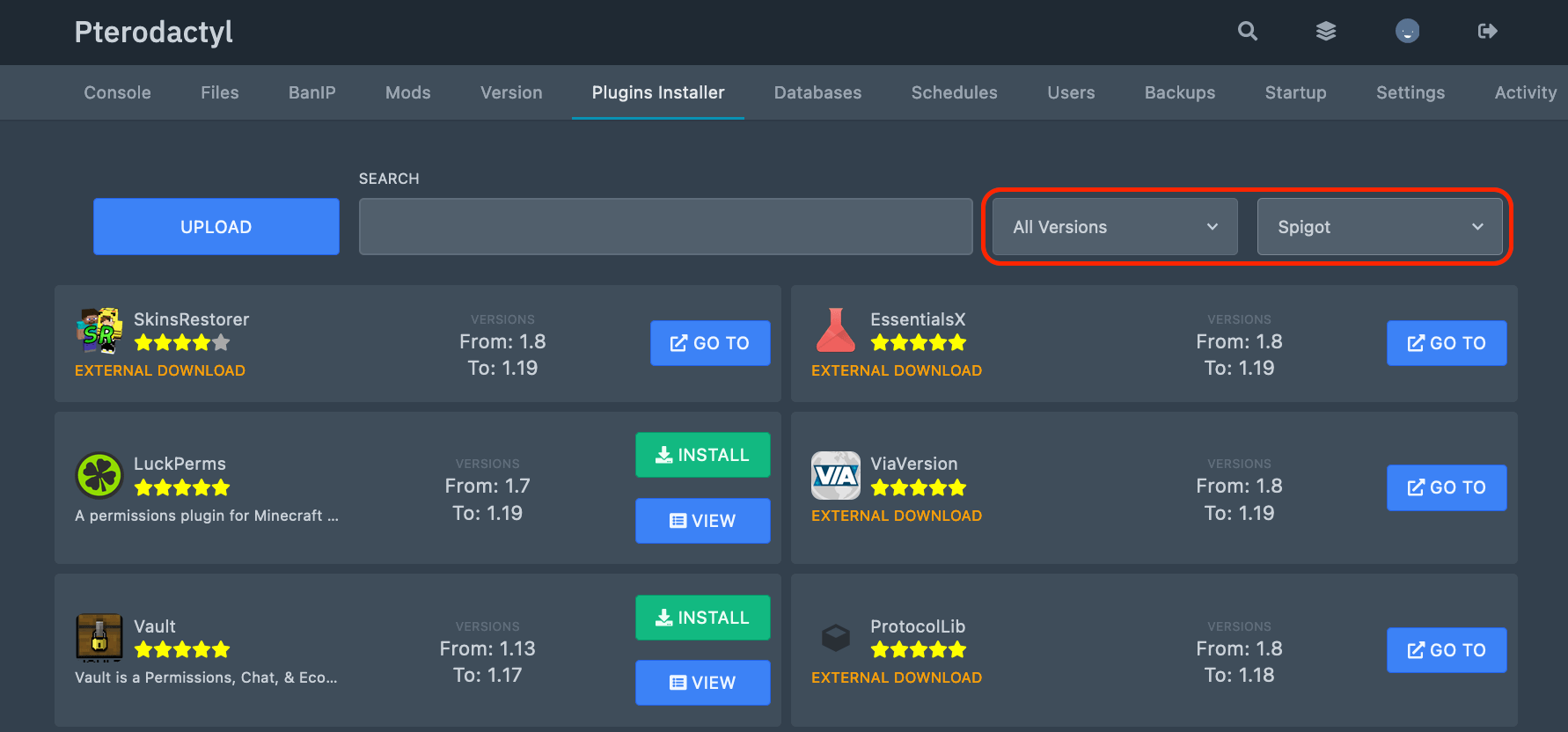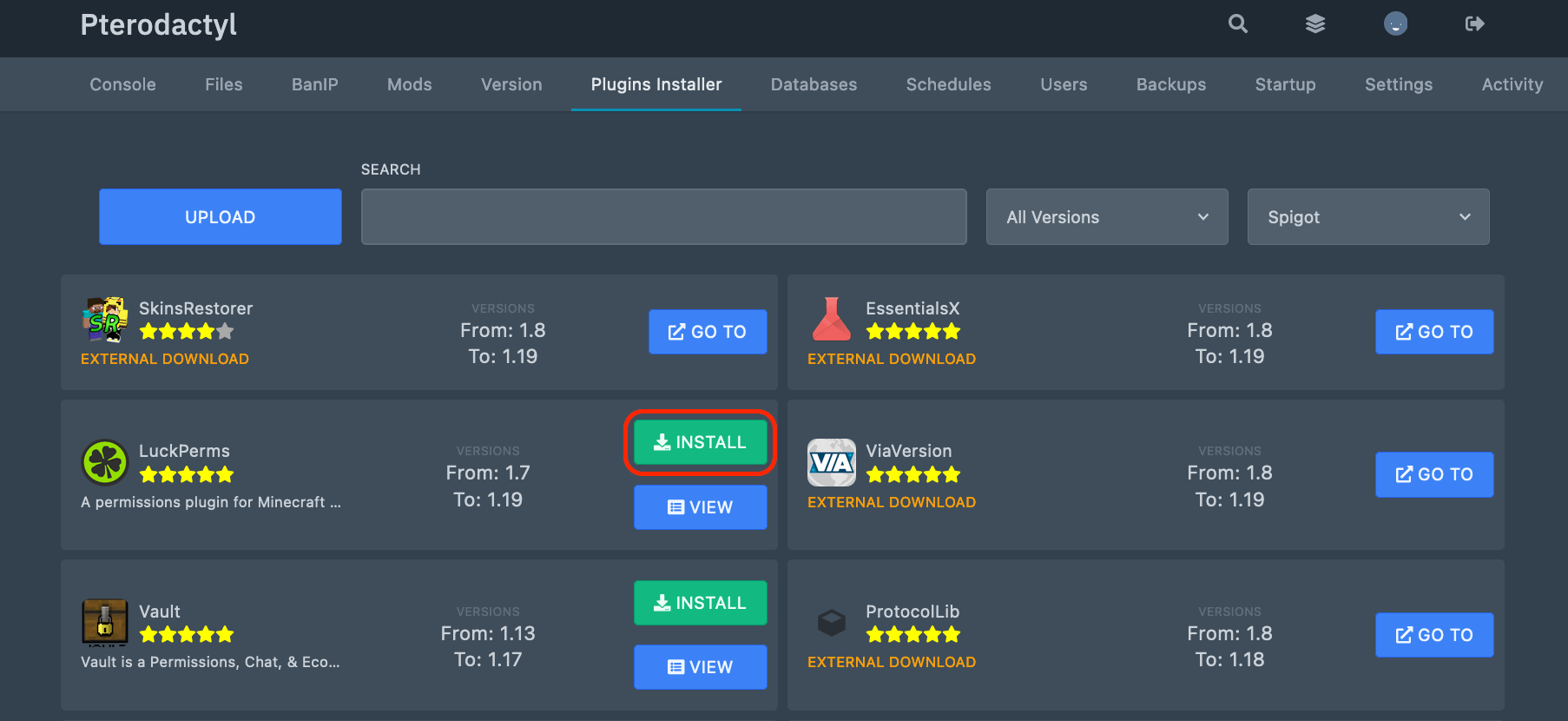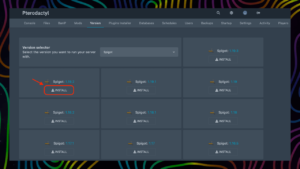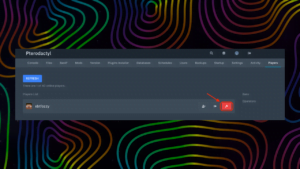- Log in to the game panel.
- Go to the “Plugins Installer” tab in the game panel.
- Select your Minecraft version from the drop-down lists.

- Select the plugin you want to install, click the “Install” button, and wait for the “Plugins installed successfully” message.
- If you want to remove the plugin, click the “Uninstall” button next to its name.

- If you want to remove the plugin, click the “Uninstall” button next to its name.
- Restart the server and start playing.